Overview
A large proportion of businesses have already made the move to Microsoft 365, which houses a number of different productivity and collaboration applications including Outlook, SharePoint and Teams. Businesses are now embarking on further digital transformation by getting these applications to talk to each other through use of Microsoft’s Power Platform.
The Microsoft Power Platform uses 4 core solutions: Power BI, Power Apps, Power Automate and Power Virtual Agents to enable businesses to work smarter. In this post we’ll be looking into Power Apps and Power Automate and how Bristol IT can use them to unlock the power of your data.
What is Microsoft Power Apps?
With Microsoft Power Apps, anyone can quickly build and share low-code applications that modernise your business processes.
What is Microsoft Power Automate?
“Microsoft Power Automate is a workflow automation system, enabling the creation of multi-step processes, using different applications”1. Through easy, template-driven workflows, Power Automate provides a simple platform to create powerful solutions to enable businesses to work more productively.
The possibilities are endless with what workflows you can create and they can be as simple or complex as you like, depending on your business requirements.
Example workflows using Power Automate
| Task | Microsoft Applications |
|---|---|
| Send a customised email when a new file is added to a SharePoint document library | SharePoint, Outlook, Office 365 |
| Save Outlook email attachments to OneDrive | Outlook, OneDrive |
| Create a task in Planner from Microsoft Forms and post message in Teams | PLanner, Forms, Teams |
| Create a task in Planner based on an Outlook calendar event | Outlook, Planner |
Above is just a selection of thousands of potential workflows that we can set up to facilitate your business.
Not just for Microsoft Applications
Whilst the focus of Microsoft Power Automate is creating workflows between Microsoft Applications, its capabilities go beyond that. There are a number of third-party applications which can also be included in the Power Automate workflows including (but not limited to):
- Dropbox
- Gmail
- Mailchimp
- Salesforce
- Slack
Client Example
After successfully migrating one of our clients to Microsoft 365 we recommended utilising Microsoft Power Apps and Power Automate to streamline an existing business process. The client was using a manual paper process of one of their key business activities and wanted to turn it into a paperless system. We created a simple to use Power App and automated workflow which eradicated the need for paper and provided a more secure way of storing the client’s information.
Unlock your full potential with Microsoft Power Platform
So whether you already have a Microsoft 365 subscription or are looking to start your digital transformation to the Cloud, then please get in touch. We will work with you to explore how we can use Power Automate and Power Apps to deliver a cost-effective way to automate your business processes, enabling you to work smarter not harder.
1https://vuzion.cloud/solutions-and-services/business-applications/microsoft-power-automate