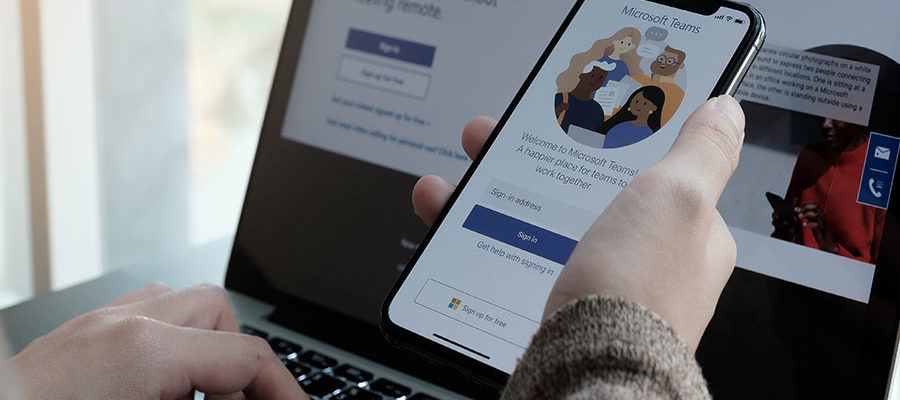As businesses and organisations across the globe embrace remote and hybrid working, the ‘new normal’ has seen companies not only want but need to modernise their communications systems. Remote and flexible communication has now taken on even more importance with messaging apps, document sharing tools, and business telephony all part of the modern working environment, and that’s where Microsoft Teams and Teams Phone (with calling plan) come in. In fact, with Microsoft’s Teams Phone, companies can now use Teams and Teams calling as an enterprise-grade telephony solution.
The challenges of hybrid and remote work have changed rapidly over the last 18 months and require modern communications, with three major trends developing – remote employees, evolving call scenarios, and pressure on IT budget and resources.
1. Remote employees – Employees need to communicate from any workplace, on any device
2. Evolving calling scenarios – Organisations require flexible phone capabilities while keeping classic calling features
3. Pressure on IT budget and resources – Modern solutions must be cost-effective and easy to manage
In considering these three trends, Microsoft Teams Phone can offer a solution. Teams Phone is a secure, modern communications solution that integrates calls seamlessly into the flow of work, meets business needs with unified classic and modern calling features, optimises IT resources with streamlined setup and management, and provides users with flexible budget-conscious devices.
What is Microsoft Teams Phone?
Microsoft Teams Phone is a cloud-based phone system add-on to the Microsoft 365 subscription and is a crucial element in making the step to a modern working environment, particularly when adopting a remote or hybrid working model.
Microsoft Teams Phone replaces Microsoft 365 Business Voice and was introduced on January 1st, 2022. From March 1st, Business Voice will no longer be available.
With advanced features including call transfer, multilevel audio attendants, and call queues, it allows employees to both communicate externally and collaborate internally, making and receiving calls directly from Teams on any device, anywhere, and at any time.
Essentially Microsoft Teams Phone refers to the capability of people to make and receive calls in Microsoft Teams and enables calls from one Teams app to another. Teams users can use Teams Phone to place and receive calls.
Benefits of Microsoft Teams Phone
While organisations, large, small, and medium can maintain a consistent set of IT solutions for all their users, telephony can be the exception. By moving telephony into the cloud, businesses can modernise their approach, leading to reduced costs, and improved flexibility.
By moving your phone system to the cloud, you enhance your communications with reliable, scalable, and feature-rich Hosted VoIP. Work is no longer confined to a location so you can empower your employees to work productively anywhere. You can also digitally transform your customer experience and never miss another call.
Key Features
- Call from Teams, Outlook, or a mobile device
- Make and receive PSTN (Public Switched Telephone Network) phone calls
- Auto Attendant
- Contact centre integration
- Call queues
- Direct routing
- Cloud voicemail
Why use Microsoft Teams Phone?
Microsoft Teams Phone makes it easy to turn Microsoft Teams into a powerful and flexible telephony system. Because the Microsoft Phone System is a part of Teams, you can turn any PC, Mac, or mobile device into a phone.
Microsoft Teams Phone delivers on the promise of reliable PSTN service through proactive network monitoring, automated system optimization, and fault-tolerant redundancy, supported by Microsoft infrastructure. The elements play a pivotal role and reflect Microsoft’s commitment to the continuity of business operations.
What’s new to Microsoft Teams Phone?
- Custom call park – You will now be able to have a number of larger parked calls and will have a broader range for the maximum time someone will be on hold before ringing back if a parked call isn’t picked up, also referred to as timeout value.
- New calling experiences – Simplify the calling experience with a streamlined view that shows contacts, voicemail, and calling history together, making it easier to initiate or return a call with a single click
- Custom music on hold – admins can configure the audio being played to PSTN callers when they are placed on hold. This allows departments or a group of users to customize announcements being played to PSTN callers on hold.
- Spam call notifications – Automatically evaluates incoming calls and identifies probable spam calls as “spam likely” in the call toast.
- Route calls to unassigned numbers – You can now ensure that incoming PSTN calls to phone numbers that are not assigned to a user or resource account can be redirected to another user, a call queue, auto attendant, or an announcement.
- Voice-enabled channels – Enable teams to integrate call queues into a specific channel, allowing for collaboration and information sharing before, during, ad after the call. Shared call queue log and voicemail allows agents and managers to examine the history
- Transfer calls between desktop and mobile – Take a call anywhere and easily move it from your desktop to your mobile device. Easily switch between personal devices while on the same call. Quickly add another device to an existing call. Used for sharing and viewing content from the second device and audio on the primary device
How we can help
Leveraging our extensive IT expertise, we can project manage the migration of your phone system to the cloud, ensuring it is completed in a cost-effective way with minimal disruption. Contact us today to find out how we can help manage the implementation of Microsoft Teams Phone.