We’ve seen over the past couple of weeks that retailers’ stock of laptops are low as the Government has urged people to work from home, where possible, to help prevent the spread of COVID-19. As a result you may have found yourself using a personal laptop to work from, one which you may rarely use. So, now you’ve started using it in anger, you’ve realised it’s struggling to keep up with the demands of your work. Before you lose your mind (and throw it out the window) try these simple tips to speed up your laptop.
1. Update update update
Where your work machine may be set up to automatically install updates or at least prompt you when one is due, this may not be the case for your personal laptop (you may have turned off the ‘irritating’ notifications). If you don’t use it often it can be easy to forget to do these important updates. However the updates not only keep your machine secure (see “Should I bother updating my devices?”), they can also speed it up dramatically.
2. Organise your files
If you’re using your own personal computer, especially if it’s an old one, you may have a lot of your files, applications, photos etc. saved locally, taking up space. There are 2 key reasons why this may affect your laptop power:
- Memory:You may have applications you don’t use but are always running in the background, using RAM and affecting your laptops performance.
- Indexing: The more files you have on your machine the more your machine has to index when searching for a specific file, therefore taking longer than necessary.
Obviously deleting any files you don’t want will help free up space but you could also move them to the Cloud (and deal with them later). DropBox offer 2GB of storage free and Google Drive offer 15GB free so there are options if you don’t want to spend any money but both have a number of larger plans if you need more.
3. Buy more RAM
If you’re still having issues with a slow laptop and you’ve organised/removed excess files ad applications, another option is to add more RAM, this will increase the amount of things you can have open at once, basically giving the machine more power. In normal circumstances we would do this for you but given the current climate that isn’t possible.
4. Try a WiFi Extender or 4G Dongle
The slow speed you’re experiencing whilst working, may actually be more the speed of your internet. This could be down to multiple people in your home using the internet at the same time for bandwidth heavy tasks such as video calls. Or, you could have set up your workspace in your spare room that turns out to be the furthest away from your router. Whatever the reason there are a few options to consider to help improve your connectivity speeds.
- Wifi Extender: This does exactly what it says on the tin – extends the read of your WiFi connection. Tech radar have compiled a list of the 8 best Wifi Extenders: https://www.techradar.com/uk/news/the-best-wi-fi-extenders
- 4G Dongle: If you’re in an area with poor internet speeds, you may have better 4G coverage and so using a 4G dongle could provide you with faster connectivity.
5. RDP
Many of you may already be using a VPN to connect to your company network but did you know using RDP (remote desktop protocol) can help speed up your activities. When you remote desktop to your work machine your home PC/laptop is basically being used as a remote keyboard, monitor and mouse to your work PC. In many cases our work machines are more powerful/have more processing power than our home ones thus helping us work more productively. What’s more when using RDP you are also using your office’s internet connection which is almost definitely faster than your home broadband.
Hopefully at least one of these tips will help speed up your laptop and in doing so improve your productivity whilst working from home. If you have any questions or need support for your business please contact us.