Effective password management is about using complex, strong passwords and not using the same passwords on different sites. This approach assists with the goal of improving your cyber security but comes at the price of having to remember (or store) the passwords. With the number of places requiring a password growing all the time, to manage this, many people turn to a password manager application. This provides a secure vault (encrypted database) to store multiple passwords, which can be easily retrieved when needed.
Many of your team may already be using a service (such as LastPass) for password management and this does help, however there are some crucial security elements to consider:
- Are your employees storing passwords for business systems in their own (personal) password managers?
- Are they using appropriate security policies on the password manager they’re using?I.e a strong/complex password and SSO
- If they left the company, would you be able to stop them accessing the stored passwords for systems they shouldn’t be accessing anymore (Think about something like a supplier’s ordering portal that you aren’t aware of, rather than a standard company system that you could lock them out of)?
If you’ve not considered, or can’t answer the above, perhaps it’s time to reconsider your solution.
ITGlue and MyGlue
Here at Bristol IT we use ITGlue to securely store and manage sensitive documents and credentials for our customers. Because we have ITGlue, we’re able to offer individual password management tools (MyGlue) to our customers with the following benefits:
- Users having their own password management vault
- User vault access linked to their M365 account for SSO security
- Allowing the company to control access to the vaults (Central user control)
- Allowing users to selectively share credentials with their IT support provider (us)
- Have convenient password retrieval through a browser plugin and mobile device app
- Get all of the above at a fraction of the costs of other business grade password manager subscriptions
MyGlue VS LastPass?
The table below compares MyGlue features with the various levels of LastPass.
| MyGlue | LastPass Free | LastPass Premium | LastPass Enterprise | |
|---|---|---|---|---|
| Users have their own vaults | Yes | Yes | Yes | Yes |
| SSO Security | Yes | No | No | Yes |
| Central user control | Yes | No | No | Yes |
| Use on multiple platforms (e.g. mobile and desktop) | Yes | No | Yes | Yes |
| Selective sharing of credentials | Yes | No | No | Yes |
| Desktop browser plugin | Yes | Yes* | Yes | Yes |
| Mobile app | Yes | Yes** | Yes | Yes |
| Cost (per user/month) | From £2 (subject to minimum subscription level) | Free | £2.60 | £5.10 |
*If not already using mobile app
**If not already using desktop browser plugin
Your free LastPass subscription is changing
If the above comparison hasn’t convinced you to change then perhaps the latest news from LastPass will:
From 16th March 2021 LastPass free will no longer have cross device functionality. This means that you will only be able to use it on Mobile Devices or Computers, not both as it is now. This means that to keep this feature you will need to upgrade to one of the paid subscriptions… And even the cheapest level is more expensive than MyGlue (and doesn’t provide the same level of features).
Effective password management for your business
So whether you currently use LastPass and are curious as to what else is out there or your team are still writing passwords in notepads and post-it notes (!) then speak to us today about MyGlue for your business.